Taking screenshots in Android devices is quite simple. Just swipe your hand across the screen and a screenshot will be taken. The collected screenshots can be accessed via Gallery > Screenshots folder. The process is flawless most of the time, but, you may face the occasional never ending “Screenshot saving” message in the notification bar. The description of the message states, “Screenshot is being saved.” Once this message appears in the notification bar, it simply won’t disappear by swiping it away. Here are the steps to remove screenshot saving message from the notification bar.
Method 1: Take Another Screenshot
The easiest and the simplest way to remove screenshot saving message from the notification bar is to take another screenshot! That is correct, once another screenshot is taken, the new image will be saved and the existing message will disappear.
Note, the screenshot you were trying to save originally may not have been saved. Thus, you may have to take that screenshot again.
Method 2: Restart the Phone
Another way of removing the screenshot saving message from the notification bar is to restart your device. In fact, restarting is a very common way of fixing many phone related errors.
The screenshot you were trying to save prior to restarting may not have been saved, thus, you will need to take another screenshot. If the never ending message reappears, then use Method 1 which is a sure way of fixing this error.
Method 3: Force Stop the Gallery App
One of the reasons why the screenshot is not being saved is because the Gallery app was busy while the screenshot was taken. In order to fix this error, perform the following:
- Open Settings > Application Manager
- Find Gallery under Running or All applications. Tap on Gallery from the list.
- Tap on Force Stop
- Take the screenshot again
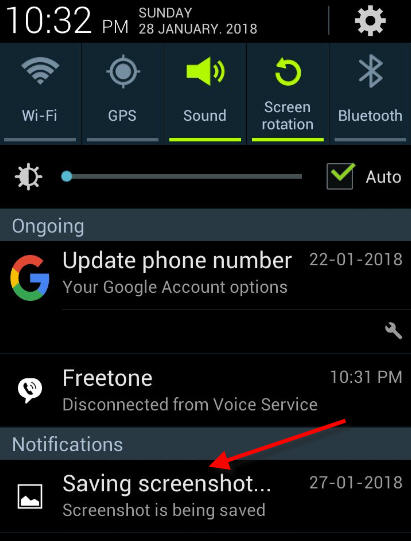

![Read more about the article Videos and Gifs Not Loading on Reddit Android App [Fixed]](https://dummytech.com/wp-content/uploads/2017/12/videos-not-loading-reddit-300x200.jpg)