If you are a loyal Windows user, you are likely familiar with the Start button being on the left side. However, for Windows 11, Microsoft decided align the Start button to the center, which may confuse some users. This article will explain how to move the Start button to the left side that most Windows users are familiar with.
How to Move Windows 11 Start Button to the Left Side
- Right click anywhere on the taskbar and click on Taskbar Settings.
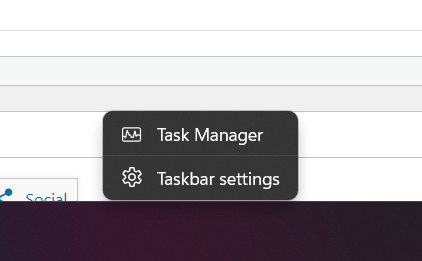
- Click on Tasbar Behaviors

- Change taskbar alignment to Left.

Now, the Start button should be on the left side just like the previous versions of Windows.


