Gauthmath, also known as Gauth, is a state of the art AI tool for math students. With a simple upload of your math question, you can get solutions from experts or answers generated by Guath itself. The service can be quite useful for math students who could use some extra help. However, Guath has a limitation on how many questions you can upload on a daily basis.
How to Use Gauthmath for Free
In order to use Gauthmath for free beyond the daily limit, you will need to use your browser’s private browsing features. Here’s how it works.
When using Google Chrome, press CTRL + Shift + N to open a new Incognito window. Visit Gauthmath and upload your question. Once you reach the daily limit, close your Incognito window. Open another Incognito window and continue to use Gauth.
In my experience, Firefox’s private browsing feature may work better than Chrome’s. To use Gauth for free using Firefox, open Firefox and press CTRL + Shift + P to open a private browsing window. Visit Gauthmath and upload your question. After a few uploads, you will reach the daily allowable limit. Close the private browsing window and then open again. Repeat this to continue to use Gauthmath.
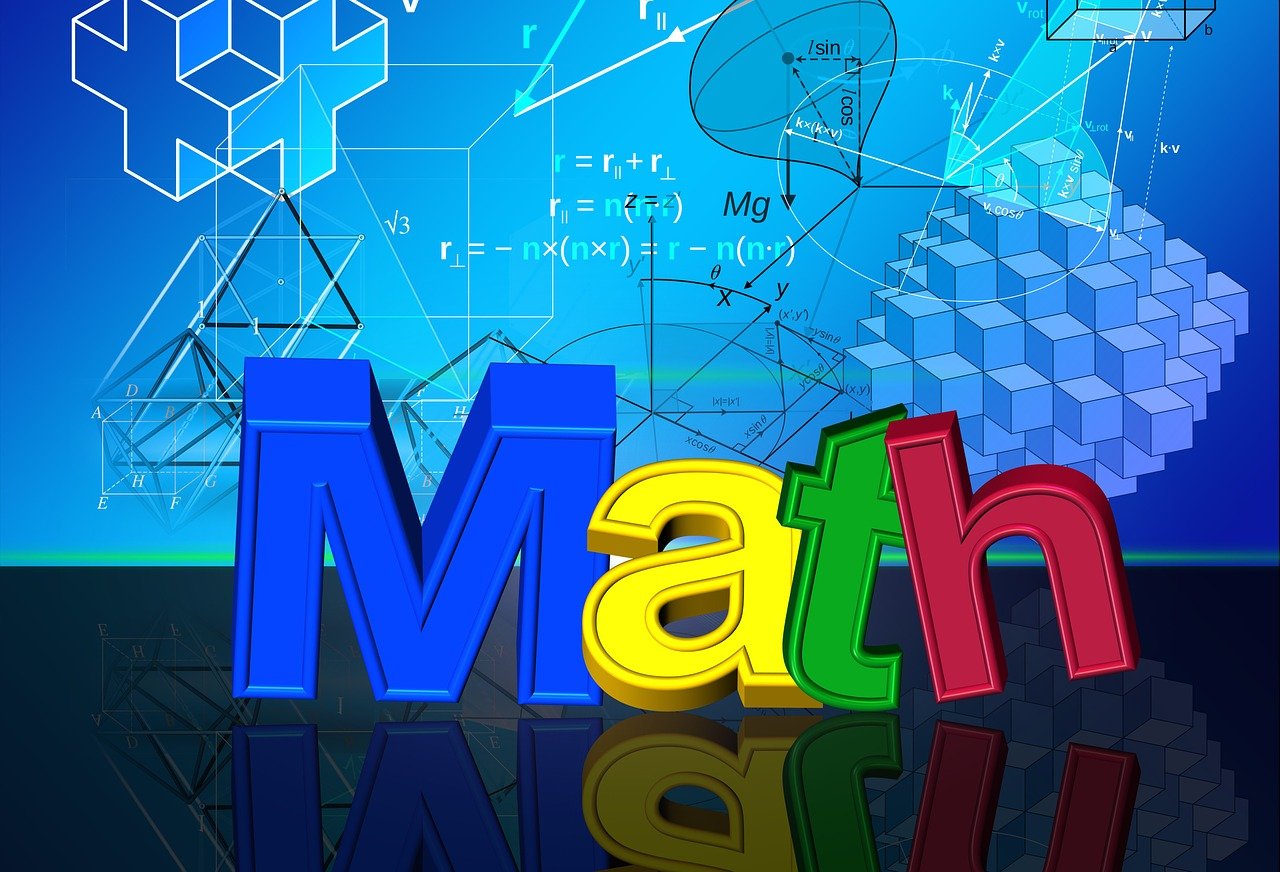
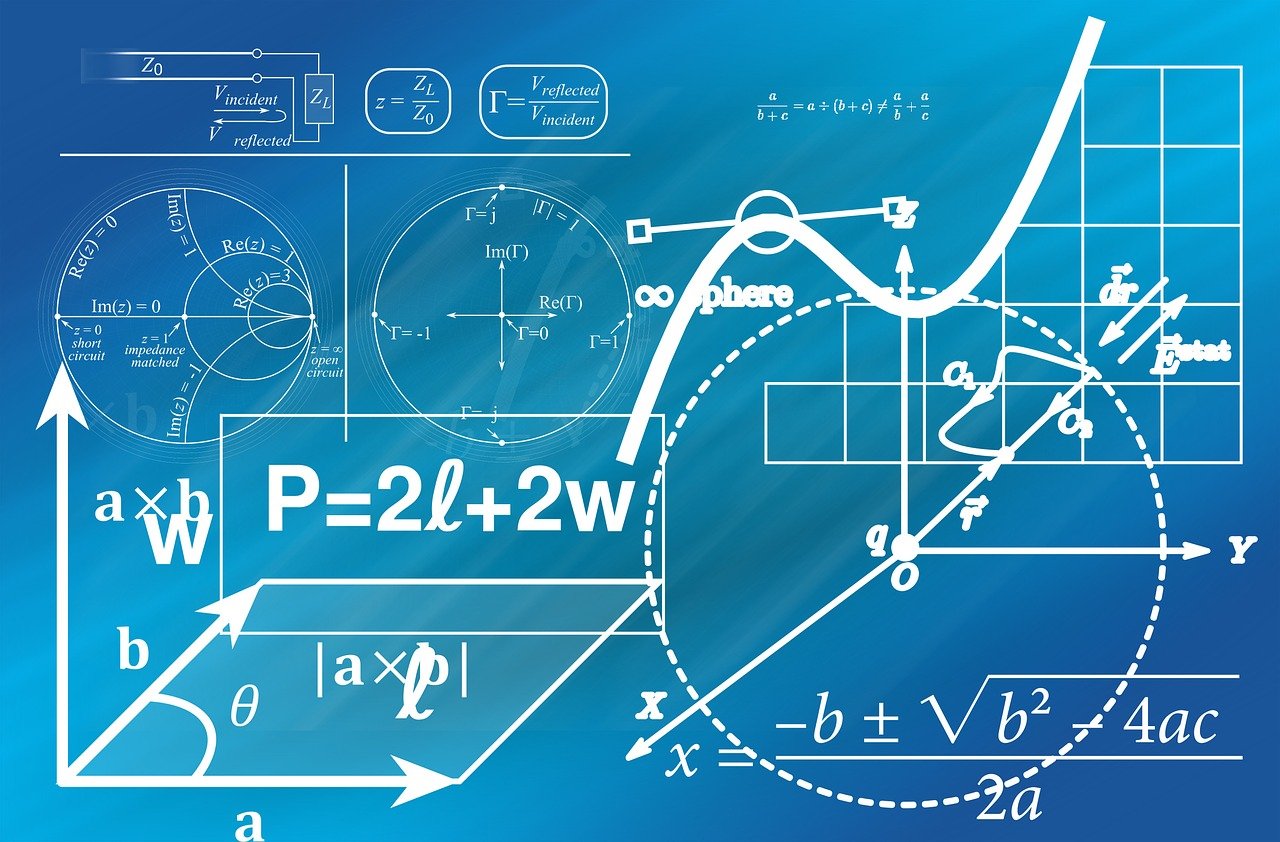



suprised this works