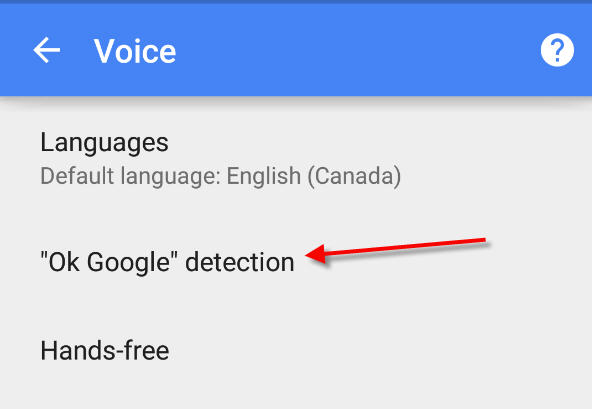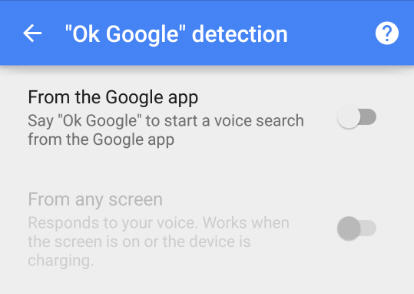This guide will help you remove Ok Google from your phone’s search widget.
Do you see the “Ok Google” appearing in your Google search box widget? If so, this feature allows you to initiate a search by using your voice. All you have to do is say, “Ok Google”. The app will then listen to your voice to recognize the search terms. It’s very useful when you are driving or don’t feel like tapping the keyboard. However, call me paranoid, but I personally find it a bit uncomfortable knowing that my phone is always listening to me. So, if you are like me, here is a pictorial guide and step by step instructions on how to remove Ok Google from your search widget.
How to Remove Ok Google from the Search Widget – Step by Step Guide with Screenshots
Step 1: Locate the Google app on your phone and tap to open it. The Google app can be found by clicking on your Apps icon and swiping through the app screens.
Step 2: Tap on the Settings icon which appears on the top left corner.
Step 3: From the menu, tap on Settings.
Step 4: Tap on Voice to open the voice control related settings.
Step 5: Tap on “Ok Google” detection.
Step 6: Tap on the toggle button of “From the Google app” to turn off the feature and to remove ok Google.
If you had the toggle button in On position for “From any screen”, toggle is off as well.
When the buttons are toggled off, they will appear as shown below:
Go back or tap on the Home button to see your search widget. You will notice that the “Ok Google” is gone.
I hope you liked the guide. Remember, turning off the Ok Google feature doesn’t really stop your phone from listening to you. The phone is always collecting audio information about your surrounding and certain apps, if given permission during installation, can actually access your microphone. So in reality, your phone is not necessarily a truly private device.