If you are trying to login to your Microsoft account and getting the following error “The Microsoft account login server has detected too many repeated authentication attempts. Please wait a moment and try again.” continue reading to find the solution.
The error is likely caused by cookies stored in your browser. To fix this error, you need to clear the cookies stored for Microsoft website. Before clearing cookies, ensure you remember your password as the process will clear it from your browser.
Here are the steps for fixing this error if you are using Chrome browser:
- Click on the three vertical dots on the top right corner of Chrome
- Select Settings
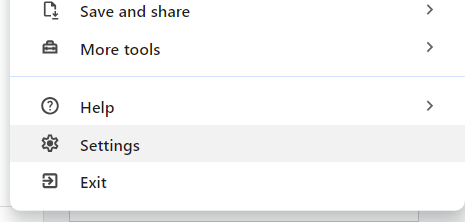
- Select Privacy and Security
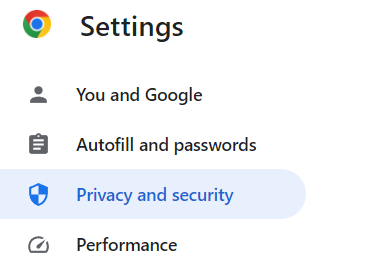
- Select Site Settings
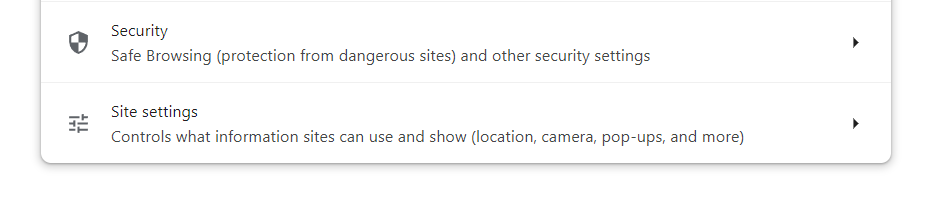
- Select View permissions and data stored across sites
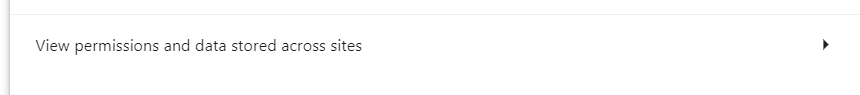
- Use the search field and type in “microsoft”

- Click on the trash can icon to delete the stored cookies for Microsoft as shown above.
You should now be able to log back into your Microsoft account. Leave a comment if you need assistance with clearing cookies in other browsers.

