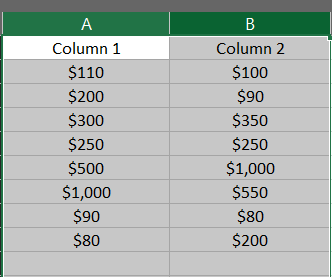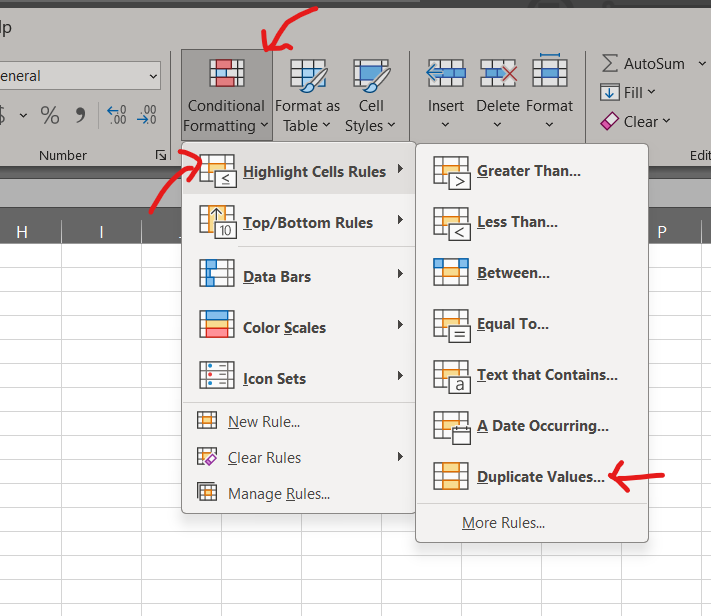If you are trying to compare data between 2 columns and want to identify the differences, there is a simple way to do that in Excel. Comparison of data between columns can be quite handy for various reasons, including reconciliation of information and identifying different values.
Steps for Comparing Data Between 2 Columns in Excel
Step 1: Select the columns you want to compare
Step 2: From Home Tab, click on Conditional Formatting > Highlight Cell Rules > Duplicate Values
Step 3: Select either Duplicate or Unique values from the dropdown.
Duplicate values will highlight values which are the same between the two columns while unique values will highlight data which is different between the two columns.