Galaxy S series phones are flagship devices by Samsung. They are very popular and can be quite costly. However, these phones are not perfect. Despite the high ticket price on these phones, a simple software glitch causes the camera, undoubtedly one of the main features of the phone, to become blurry. Samsung Galaxy S20 and S21 5G phones are known to have blurry images when the camera is used to zoom between 1x to 4x. This article discusses how to quickly fix the blurry camera issue.
How to Fix Blurry Camera for Samsung Galaxy S20 and S21
I am a previous owner of a S20 phone. After a phone reset, the camera turned blurry and it was quite annoying. The camera worked fine at 0.5x zoom but as soon as I tried anything from 1x and higher, the camera just could not focus and the images turned blurry. The only solution that worked for me is quite strange but here it is:
- Open the camera app
- Tap on 1x zoom
- Use 2 fingers to tap on the screen at the same time
- The camera should now generate an unblurry image or video
Please try the above and see if your blurry camera problem is eliminated. Note that this needs to be done each time you wish to take a picture/video but the camera is not being able to focus. A permanent software fix from Samsung would be nice given the high cost of the phone. Use the comment form below to let me know if this worked for you.
Other Methods to Fix the Blurry Camera Issue
Some users have suggested that force stopping the camera app helped resolve this issue. This can be done by finding the camera app by going to Settings > Apps > Find your Camera app and then tap of Force Stop.


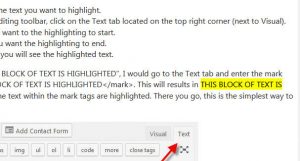


This actually worked lol
It worked for me! Thank You!
It worked ehen everything else I tried failed, thank you.
You fix does work for me, but so does any tap to anywhere on the phone. I’ve been able to reproduce the fix by flicking the side of the phone with my finger or even just shaking the phone a bit.
This leads me to believe this may be a hardware problem. Perhaps it could still be fixed through software though.
It worked well 🙂 can we together sue this samsung ? money we spent doesn’t come from hidden treasure
We should. Too many people have this issue.