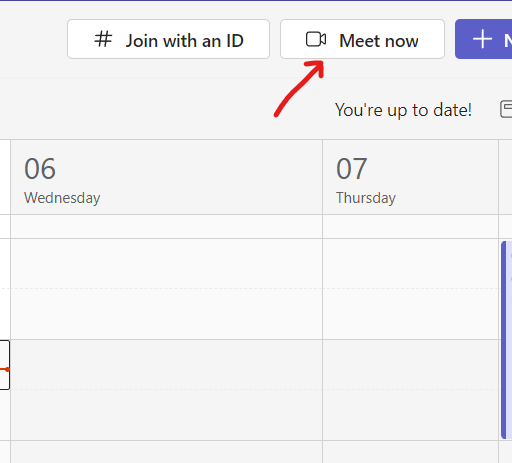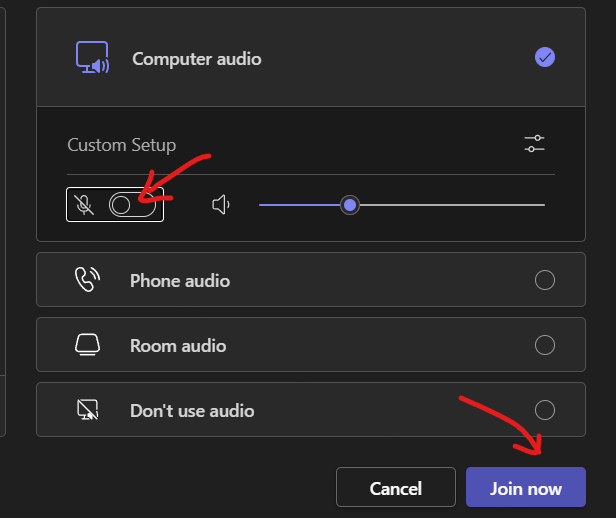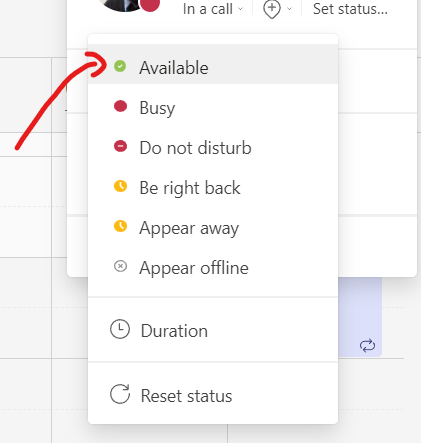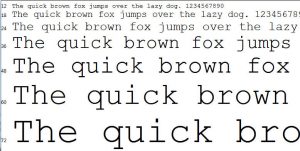Most system admins set Microsoft Teams status to show Away when you are inactive for 5 minutes. This article explains how you can set your status to show Available all the time.
How to Remove Microsoft Teams Away Status
In order to avoid Microsoft Teams to show you as away, you need to be in a fictitious Teams call. This call won’t interfere with your day to day activities. Here are the steps.
Step 1: Click on Microsoft Teams Calendar Page
Step 2: Start a call by clicking on Meet Now button.
Ensure you keep your audio to mute and do not invite anyone to this call. Click on Join Now.
Step 3: Using the menu under your profile picture, set your status to Available.
Now, as long as your call is active, Microsoft Teams will not put you to Away status and your status will remain as Active.